Monday, August 25, 2008
More Mars Webcam images
 I've had a bit of a further play with the Mars Express VMC images. The image to the left is a red-green-stereo anaglyph, you should click on the image to enlarge it, and put on those silly red/blue stereo glasses to see the 3D effect. The effect isn't ideal, and the craters don't seem to have as good a 3D effect as I would have hoped, but it is not completely rubbish. I first imported the images via ImageJ, converted them to BMP format, sharpened the images individaully using wavelet adjustment in Registax (a wavelet correction of 10 in the 5:1 layer, and 30 in the 6:1), then finally assembled the anaglyph in The GIMP (see this link for a tutorial)
I've had a bit of a further play with the Mars Express VMC images. The image to the left is a red-green-stereo anaglyph, you should click on the image to enlarge it, and put on those silly red/blue stereo glasses to see the 3D effect. The effect isn't ideal, and the craters don't seem to have as good a 3D effect as I would have hoped, but it is not completely rubbish. I first imported the images via ImageJ, converted them to BMP format, sharpened the images individaully using wavelet adjustment in Registax (a wavelet correction of 10 in the 5:1 layer, and 30 in the 6:1), then finally assembled the anaglyph in The GIMP (see this link for a tutorial)I have also done an animation of Mars rotating. This isn't particularly good, as Mars went partly off camera during the imaging sequence, and I couldn't get a good run of images. Still, it does show what can be done.
I used the sharpened images from above, and manually aligned them using the "difference" layer function in the GIMP, then used the GIMP animation function on the aligned layers. Now if I could just get rid of those pesky artefacts.
UPDATE: Check out my images on the ESA VMC webcam site! While you are there, check out the images from Riding with Robots.
Labels: animation, Mars, webcam



 Click to read about or order
Click to read about or order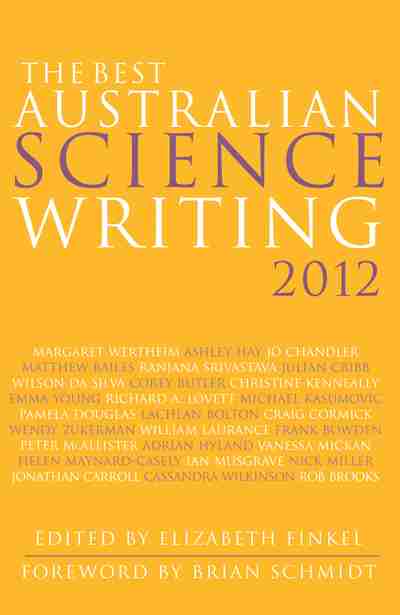 Click to read about or order
Click to read about or order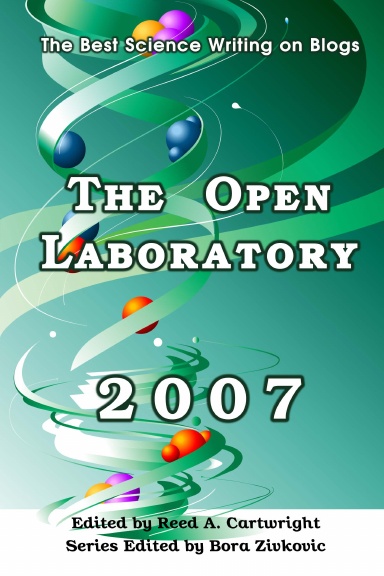 Click to read about or order
Click to read about or order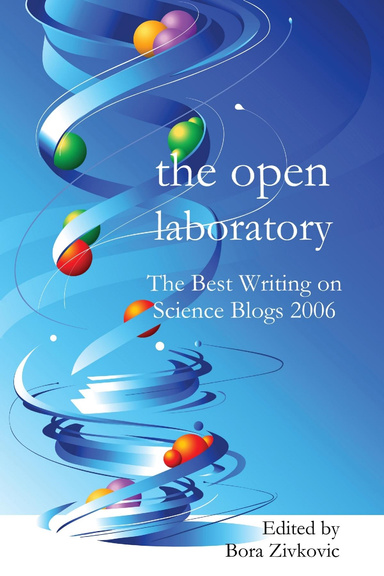 Click to read about or order
Click to read about or order




