Monday, January 21, 2019
Photographing the Perigee ("Super") Moon of January 21, 2019
 |  |
| Comparison of this months Perigee Full Moon with the apogee full Moon on September 13 | A selection of different adapters, from left to right camera adapter, mobile phone adapter and a 25 mm lens |
There has been a lot of excitement on the internet of tonight's "Super Moon" because from the US and Europe it occurs at the same time as a total Lunar Eclipse (Getting it called a "Super Blood Wolf Moon"). We won't see the eclipse in Australia, we had our "Super Blue Moon" eclipse last year, but we will get to see the Perigee Syzygy Moon in all its glory.
So what will you see? While the Moon's size is really obvious in a telescope, visually it is very hard to see the difference between this Full Moon and the one before even if you have fantastic eyesight. Indeed telling the difference between this perigee Moon and the following apogee Moon on 13 September will be very difficult.
In both cases, the Moon is around half the width of your finger, and a mere 4' (that's minutes of arc, about 4 human hairs in width) different in size. This is around the limit of what humans can distinguish. If you have great eyesight and a great memory you will be able to distinguish between the January and August full Moons, but otherwise, no.
As well, unless you have a REALLY good memory, you will be comparing it with the full Moon the month beforehand, when it was almost identical in diameter, that is not much different at all.
That doesn't mean you shouldn't look though, Daniel Fischer has been able to see the difference, you can read his account and viewing tips here
http://earthsky.org/space/can-you-discern-supermoons-large-size-with-the-eye-an-observer-says-yes
However, it will be a good photo opportunity, if you have a decent zoom on your DSLR camera or access to a small telescope. If you do have access to a telescope and you take an image on January 21, then take a photo of the Moon on September 13 you will see a decent difference (you need to use exactly the same zoom enlargement, see Inconstant Moon for general instructions). In the past, I have used a simple point and shoot camera with an adapter for moon imaging as well as a DSLR. But what if you don't have these kinds of cameras? The solution is the mobile phone.
Modern mobile phones have amazing imaging ability. You can get decent images just by holding your mobile phone to the lens of the telescope. But this can be an exercise in frustration as you try and align the mobile phone lens with the telescope lens aperture.
 |  |
| The Mead mobile phone adapter | Mead mobile phone adapter with 25 mm lens in place |
However, if you already have a tripod adapter for the mobile phone, you can use it with a telescope camera adapter (top right image, far left adapter). You can also get a dedicated mobile phone adapter, there are several out there of varying prices (see here, here, here and here). I have a Meade adapter. It is mildly annoying but is good for my phone which has a very off centre lens.
You simply attach the adapter to the lens of your choice. I suggest a wide field lens like a 25 mm. It allows you to fit the whole moon in and is very forgiving if your scope and finder scope are slightly out of alignment.
 |  |
| Assembled with the mobile phone in place, alignment needs to be adjusted | Assembled on telescope |
One the phone is assembled on the adapter you will need to adjust the alignment so the entire aperture is visible in the phone, then you can pop the assembly on the telescope. If I am doing this at night, I use my red-light torch to set up the alignment before assembly by shining it into the lens (trying to do in on the scope is an exercise in frustration).
Hint: make sure you do this over a soft surface if the phone falls off it won't smash then.
For a full Moon, you shouldn't need to go from manual to auto. But it is more satisfying if you do. Most mobiles now have a full suite of manual settings (the location of the manual controls are very variable between mobile phones, check yours out in advance). Change autofocus to manual and use the landscape/infinity setting. Choose an iso around 400 and a shutter speed as fast as possible the give you a decent image (I use around 1/1000 to 1/2000 sec).
Unless you have a guided scope the Moons image will drift so a rapid shutter speed will reduce the blurring. Even with a guided scope fats shutter speeds will give sharper images due to reduced atmospheric blurring.
 |  |
| "Super Blue Moon" Total Lunar eclipse of 1 February 1:12 am. Sony Xepria 1/500th sec exposure ASA 400. This is a perigee Moon | "Mini Moon" Total Lunar Eclipse of 28 July, 4:25 am. Sony Xepria 1/2000th sec exposure ASA 400. This is an apogee Moon. Note the clear difference in size between the two (same image scale and zoom factor) |
The images above were taken with my Sony Xperia mobile phone.
Don't worry if you can't nip down to your local astronomy shop today to get an adaptor, try the holding the phone up to the lens arrangement as a practice for the February 19 perigee Moon, and purchase an adapter after you have done a bit of research on prices.
With an adapter, you can broaden you astrophotography horizons so much (eclipses and some of the brighter clusters are now accessible to you)
Labels: astrophotography, mobile Phone, Moon, perigee, where to look

 Click to read about or order
Click to read about or order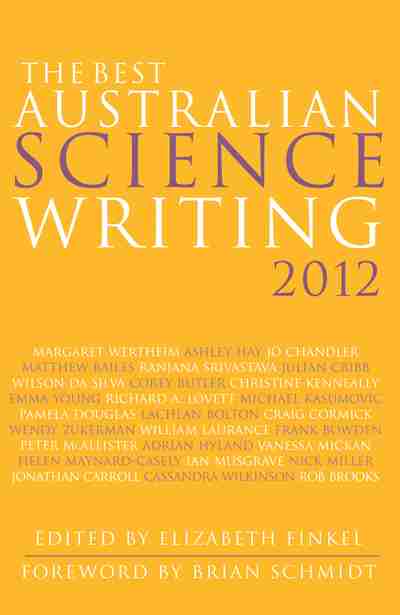 Click to read about or order
Click to read about or order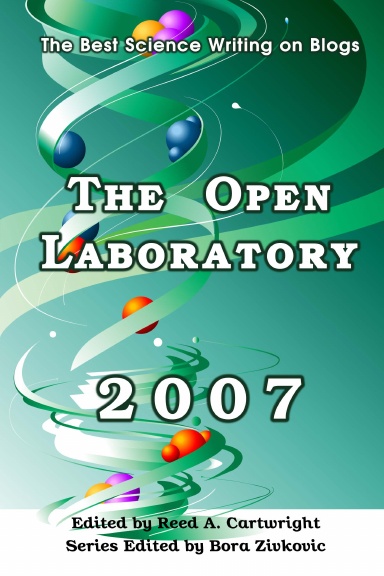 Click to read about or order
Click to read about or order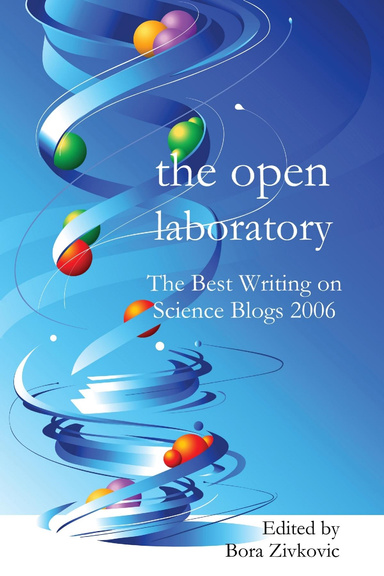 Click to read about or order
Click to read about or order