Wednesday, July 29, 2015
Pluto Surface Texture for Celestia
Pluto simulated in Celestia with the Pluto Global Map used to generate the Pluto texture. Click to embiggen
The Pluto Global Map has just been released, so I resized it (1024x512) and conveyed it to a 71 DPI png to use as a texture for Celestia.
You need to copy the texture file pluto_surface1.png to the textures/medres folder in the Celestia directory, then edit the solarsys.ssc file in the data folder (make a backup copy first) to replace the texture name in the Pluto definition section with that of the new texture, save it and you are good to go.
Now waiting for the Charon map. Then I have to learn how to do XYZ or SPICE orbits to add in the New Horizons flyby.
The Pluto Global Map has just been released, so I resized it (1024x512) and conveyed it to a 71 DPI png to use as a texture for Celestia.
You need to copy the texture file pluto_surface1.png to the textures/medres folder in the Celestia directory, then edit the solarsys.ssc file in the data folder (make a backup copy first) to replace the texture name in the Pluto definition section with that of the new texture, save it and you are good to go.
"Pluto:134340 Pluto" "Sol"
{
Class "dwarfplanet"
Texture "pluto_surface1.*"
SpecularTexture "pluto-lok-spec.*"
SpecularColor [ 0.135 0.12 0.08 ]
SpecularPower 9.5
Now waiting for the Charon map. Then I have to learn how to do XYZ or SPICE orbits to add in the New Horizons flyby.
Labels: celestia, Dwarf Planet, Pluto





 Click to read about or order
Click to read about or order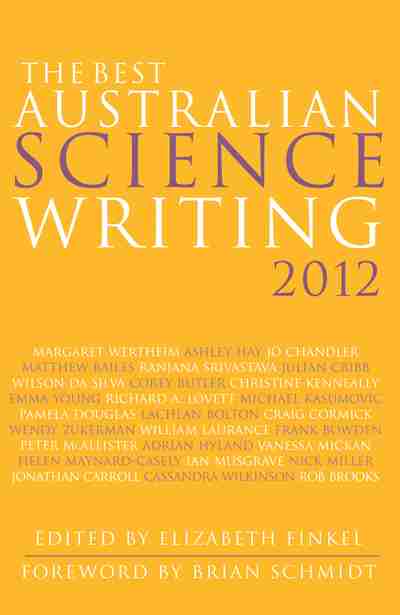 Click to read about or order
Click to read about or order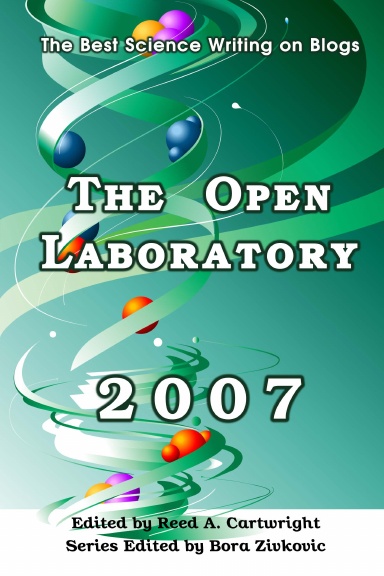 Click to read about or order
Click to read about or order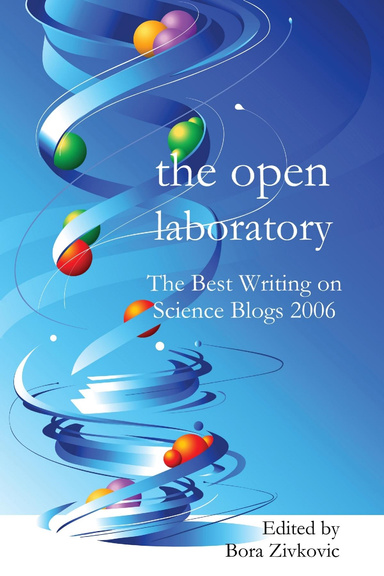 Click to read about or order
Click to read about or order




